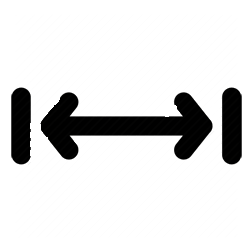نمایش متن، درون نقاط رسم شده، با دستور plot ، در متلب (MATLAB)
در ادامه با یک مثال شرح می دهیم که چگونه می توان یک متن را درون نقاط رسم شده با دستور plot نمایش داد :
سه خط اول کدها برای عدم تداخل برنامه فعلی با برنامه های قبلی اجرا شده در متلب می باشد. در بردار data ، متن هایی که باید درون نقاط نمایش داده شوند را ذخیره کرده ایم. دستور text برای نمایش یک متن در یک شکل به کار می رود.
نتیجه :

نظرات 2 2 0
 کیان
کیان ۱۳۹۷/۰۸/۱۷
۱۹:۵۷
درود بر شما
و سپاس از مطلب خوبتون
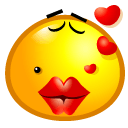 محمدرضا
محمدرضا ۱۳۹۸/۰۴/۱۲
۰۴:۴۵
دمت خیلی گرم.