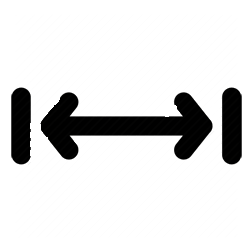به دست آوردن مشخصات یک جدول (Table)، با Properties ، در متلب (MATLAB)
در متلب (MATLAB)، با استفاده از Properties می توانیم مشخصات یک جدول (Table) را به دست آوریم. یعنی مثلا اگر جدولی با نام My_Table داشته باشیم، آنگاه عبارت زیر، مشخصات این جدول را برمی گرداند :
به مثال زیر توجه کنید :
3 خط اول کدها، برای عدم تداخل برنامه فعلی با برنامه های قبلی اجرا شده در متلب (MATLAB) می باشد.
نتیجه :
هر یک از مشخصه های ذخیره شده در Properties را به صورت تک تک نیز می توانیم بررسی کنیم. به عنوان مثال، در مشخصه Properties.VariableNames نام ستون های (Column) جدول (Table) ذخیره شده است و برای جدولی با نام My_Table می توانیم با عبارت زیر آن را به دست آوریم :
و در مشخصه Properties.RowNames نام ردیف های (Row) جدول (Table) ذخیره شده است و برای جدولی با نام My_Table می توانیم با عبارت زیر آن را به دست آوریم :
به مثال زیر توجه کنید :