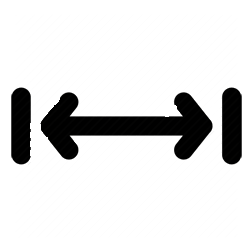محاسبه هزینه تبلیغات (با javascript)
این کد برای محاسبه هزینه تبلیغات به کار می رود. کافی است که دو مورد را وارد کنید و سپس بر روی کلید Solve کلیک نمایید تا مورد سوم، محاسبه شده و نمایش داده شود. CPM مخفف cost per thousand impressions می باشد و منظور از exposures ، تعداد نمایش تبلیغ است :
کدها :
<!DOCTYPE html PUBLIC "-//W3C//DTD XHTML 1.0 Transitional//EN" "http://www.w3.org/TR/xhtml1/DTD/xhtml1-transitional.dtd">
<html xmlns="http://www.w3.org/1999/xhtml">
<head>
<meta http-equiv="Content-Type" content="text/html; charset=utf-8" />
<script language="JavaScript">
function adCalc(form) {
var ok = 0;
var cost = form.cost.value;
var cpm = form.cpm.value;
var exposures = form.exposures.value;
var complete = "It looks like you entered all the information already! With this calculator, you just enter two of the fields and it solves for the last one.";
var incomplete = "Oops! It doesn't appear you entered enough information. Please enter at least two entries in order to solve for the other two.";
if (cost != "" && cpm != "") { form.exposures.value = ((cost / cpm) * 1000); ok++; } // solve for exposures
if (cost != "" && exposures != "") { form.cpm.value = ((1000 / exposures) * cost); ok++; } // solve for cpm
if (cpm != "" && exposures != "") { form.cost.value = cpm / (1000 / exposures); ok++; } // solve for cost
if (!ok) alert(incomplete); // they did not enter at least 2 fields
if (cost != "" && cpm != "" && exposures != "") alert(complete); // they filled in all the fields!
}
</script>
</head>
<body>
<center>
<form method=post>
<table border="1" cellpadding=5>
<tr>
<td align=center>Cost:</td>
<td align=center><input type="text" name="cost" size="8" value="" onFocus="select()"></td>
</tr>
<tr>
<td align=center>CPM:</td>
<td align=center><input type="text" name="cpm" size="8" value="" onFocus="select()"></td>
</tr>
<tr>
<td align=center>Exposures:</td>
<td align=center><input type="text" name="exposures" size="8" value="" onFocus="select()"></td>
</tr>
<tr>
<td colspan=2 align=center><input type="button" value="Solve" onClick="adCalc(this.form)"> <input type="reset" value="reset"></td>
</tr>
</table>
</form>
</center>
</body>
</html>
<html xmlns="http://www.w3.org/1999/xhtml">
<head>
<meta http-equiv="Content-Type" content="text/html; charset=utf-8" />
<script language="JavaScript">
function adCalc(form) {
var ok = 0;
var cost = form.cost.value;
var cpm = form.cpm.value;
var exposures = form.exposures.value;
var complete = "It looks like you entered all the information already! With this calculator, you just enter two of the fields and it solves for the last one.";
var incomplete = "Oops! It doesn't appear you entered enough information. Please enter at least two entries in order to solve for the other two.";
if (cost != "" && cpm != "") { form.exposures.value = ((cost / cpm) * 1000); ok++; } // solve for exposures
if (cost != "" && exposures != "") { form.cpm.value = ((1000 / exposures) * cost); ok++; } // solve for cpm
if (cpm != "" && exposures != "") { form.cost.value = cpm / (1000 / exposures); ok++; } // solve for cost
if (!ok) alert(incomplete); // they did not enter at least 2 fields
if (cost != "" && cpm != "" && exposures != "") alert(complete); // they filled in all the fields!
}
</script>
</head>
<body>
<center>
<form method=post>
<table border="1" cellpadding=5>
<tr>
<td align=center>Cost:</td>
<td align=center><input type="text" name="cost" size="8" value="" onFocus="select()"></td>
</tr>
<tr>
<td align=center>CPM:</td>
<td align=center><input type="text" name="cpm" size="8" value="" onFocus="select()"></td>
</tr>
<tr>
<td align=center>Exposures:</td>
<td align=center><input type="text" name="exposures" size="8" value="" onFocus="select()"></td>
</tr>
<tr>
<td colspan=2 align=center><input type="button" value="Solve" onClick="adCalc(this.form)"> <input type="reset" value="reset"></td>
</tr>
</table>
</form>
</center>
</body>
</html>
دسته بندی کدهای آماده برای محاسبه گرها
نظرات 0 0 0