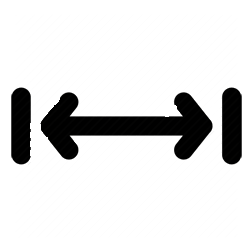نمایش ساعت (با javascript)
با استفاده از این کد، می توانیم ساعت را به کاربر نمایش بدهیم (AM یا PM نیز در جلوی ساعت نمایش داده می شود) :
کدها :
<!DOCTYPE html PUBLIC "-//W3C//DTD XHTML 1.0 Transitional//EN" "http://www.w3.org/TR/xhtml1/DTD/xhtml1-transitional.dtd">
<html xmlns="http://www.w3.org/1999/xhtml">
<head>
<meta http-equiv="Content-Type" content="text/html; charset=utf-8" />
<script language="JavaScript">
var timerID = null;
var timerRunning = false;
function stopclock (){
if(timerRunning)
clearTimeout(timerID);
timerRunning = false;
}
function showtime () {
var now = new Date();
var hours = now.getHours();
var minutes = now.getMinutes();
var seconds = now.getSeconds()
var timeValue = "" + ((hours >12) ? hours -12 :hours)
if (timeValue == "0") timeValue = 12;
timeValue += ((minutes < 10) ? ":0" : ":") + minutes
timeValue += ((seconds < 10) ? ":0" : ":") + seconds
timeValue += (hours >= 12) ? " P.M." : " A.M."
document.clock.face.value = timeValue;
timerID = setTimeout("showtime()",1000);
timerRunning = true;
}
function startclock() {
stopclock();
showtime();
}
</script>
</head>
<body onLoad="startclock()">
<center>
<form name="clock">
<input type="text" name="face" size=13 value="">
</form>
</center>
</body>
</html>
<html xmlns="http://www.w3.org/1999/xhtml">
<head>
<meta http-equiv="Content-Type" content="text/html; charset=utf-8" />
<script language="JavaScript">
var timerID = null;
var timerRunning = false;
function stopclock (){
if(timerRunning)
clearTimeout(timerID);
timerRunning = false;
}
function showtime () {
var now = new Date();
var hours = now.getHours();
var minutes = now.getMinutes();
var seconds = now.getSeconds()
var timeValue = "" + ((hours >12) ? hours -12 :hours)
if (timeValue == "0") timeValue = 12;
timeValue += ((minutes < 10) ? ":0" : ":") + minutes
timeValue += ((seconds < 10) ? ":0" : ":") + seconds
timeValue += (hours >= 12) ? " P.M." : " A.M."
document.clock.face.value = timeValue;
timerID = setTimeout("showtime()",1000);
timerRunning = true;
}
function startclock() {
stopclock();
showtime();
}
</script>
</head>
<body onLoad="startclock()">
<center>
<form name="clock">
<input type="text" name="face" size=13 value="">
</form>
</center>
</body>
</html>
دسته بندی کدهای آماده برای زمان و تاریخ
نظرات 0 0 0