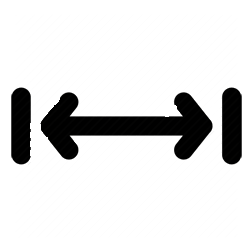نمایش ساعت و تاریخ در یک شهر خاص (با javascript)
با استفاده از این کد، می توانید ساعت و تاریخ فعلی در یک شهر خاص را به کاربران نمایش بدهید :
کدها :
<!DOCTYPE html PUBLIC "-//W3C//DTD XHTML 1.0 Transitional//EN" "http://www.w3.org/TR/xhtml1/DTD/xhtml1-transitional.dtd">
<html xmlns="http://www.w3.org/1999/xhtml">
<head>
<meta http-equiv="Content-Type" content="text/html; charset=utf-8" />
</head>
<body>
<script language="JavaScript">
var day="";
var month="";
var myweekday="";
var year="";
newdate = new Date();
mydate = new Date();
dston = new Date('April 4, 1999 2:59:59');
dstoff = new Date('october 31, 1999 2:59:59');
var myzone = newdate.getTimezoneOffset();
newtime=newdate.getTime();
var zone = 6; // references your time zone
if (newdate > dston && newdate < dstoff ) {
zonea = zone - 1 ;
dst = " Pacific Daylight Savings Time";
}
else {
zonea = zone ; dst = " Pacific Standard Time";
}
var newzone = (zonea*60*60*1000);
newtimea = newtime+(myzone*60*1000)-newzone;
mydate.setTime(newtimea);
myday = mydate.getDay();
mymonth = mydate.getMonth();
myweekday= mydate.getDate();
myyear= mydate.getYear();
year = myyear;
if (year < 2000) // Y2K Fix, Isaac Powell
year = year + 1900; // http://onyx.idbsu.edu/~ipowell
myhours = mydate.getHours();
if (myhours >= 12) {
myhours = (myhours == 12) ? 12 : myhours - 12; mm = " PM";
}
else {
myhours = (myhours == 0) ? 12 : myhours; mm = " AM";
}
myminutes = mydate.getMinutes();
if (myminutes < 10){
mytime = ":0" + myminutes;
}
else {
mytime = ":" + myminutes;
};
arday = new Array("Sunday","Monday","Tuesday","Wednesday","Thursday","Friday","Saturday")
armonth = new Array("January ","February ","March ","April ","May ","June ","July ","August ","September ", "October ","November ","December ")
ardate = new Array("0th","1st","2nd","3rd","4th","5th","6th","7th","8th","9th","10th","11th","12th","13th","14th","15th","16th","17th","18th","19th","20th","21st","22nd","23rd","24th","25th","26th","27th","28th","29th","30th","31st");
// rename locale as needed.
var time = ("In Dallas, Texas, it is: " + myhours + mytime+ mm + ", " + arday[myday] +", " + armonth[mymonth] +" "+ardate[myweekday] + ", " + year+", " + dst +".");
document.write(time);
</script>
</body>
</html>
<html xmlns="http://www.w3.org/1999/xhtml">
<head>
<meta http-equiv="Content-Type" content="text/html; charset=utf-8" />
</head>
<body>
<script language="JavaScript">
var day="";
var month="";
var myweekday="";
var year="";
newdate = new Date();
mydate = new Date();
dston = new Date('April 4, 1999 2:59:59');
dstoff = new Date('october 31, 1999 2:59:59');
var myzone = newdate.getTimezoneOffset();
newtime=newdate.getTime();
var zone = 6; // references your time zone
if (newdate > dston && newdate < dstoff ) {
zonea = zone - 1 ;
dst = " Pacific Daylight Savings Time";
}
else {
zonea = zone ; dst = " Pacific Standard Time";
}
var newzone = (zonea*60*60*1000);
newtimea = newtime+(myzone*60*1000)-newzone;
mydate.setTime(newtimea);
myday = mydate.getDay();
mymonth = mydate.getMonth();
myweekday= mydate.getDate();
myyear= mydate.getYear();
year = myyear;
if (year < 2000) // Y2K Fix, Isaac Powell
year = year + 1900; // http://onyx.idbsu.edu/~ipowell
myhours = mydate.getHours();
if (myhours >= 12) {
myhours = (myhours == 12) ? 12 : myhours - 12; mm = " PM";
}
else {
myhours = (myhours == 0) ? 12 : myhours; mm = " AM";
}
myminutes = mydate.getMinutes();
if (myminutes < 10){
mytime = ":0" + myminutes;
}
else {
mytime = ":" + myminutes;
};
arday = new Array("Sunday","Monday","Tuesday","Wednesday","Thursday","Friday","Saturday")
armonth = new Array("January ","February ","March ","April ","May ","June ","July ","August ","September ", "October ","November ","December ")
ardate = new Array("0th","1st","2nd","3rd","4th","5th","6th","7th","8th","9th","10th","11th","12th","13th","14th","15th","16th","17th","18th","19th","20th","21st","22nd","23rd","24th","25th","26th","27th","28th","29th","30th","31st");
// rename locale as needed.
var time = ("In Dallas, Texas, it is: " + myhours + mytime+ mm + ", " + arday[myday] +", " + armonth[mymonth] +" "+ardate[myweekday] + ", " + year+", " + dst +".");
document.write(time);
</script>
</body>
</html>
دسته بندی کدهای آماده برای زمان و تاریخ
نظرات 0 0 0